Getting your technical SEO right for e-commerce
Search engine optimisation (SEO) is crucial to the success of any website, but especially so when it comes to e-commerce.
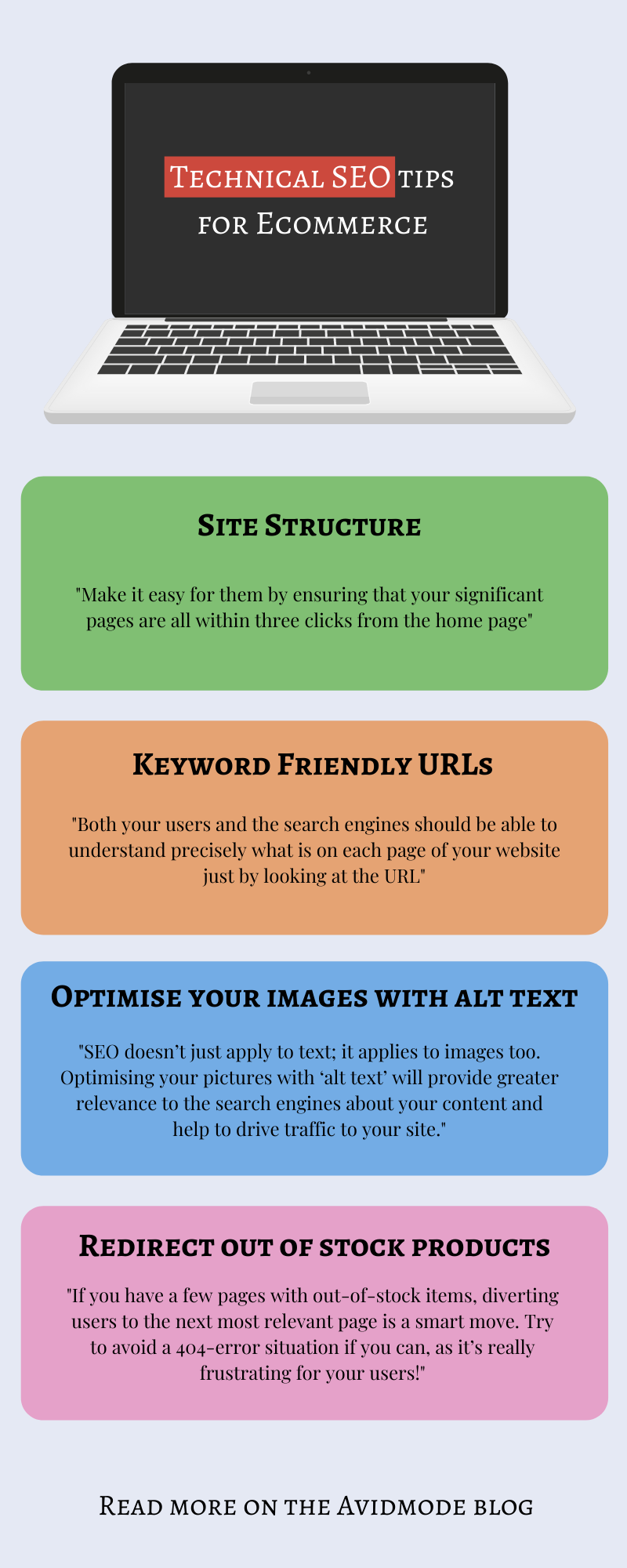
Search engine optimisation (SEO) is crucial to the success of any website, but especially so when it comes to e-commerce. Whilst your website may look the part, it’s simply not going to be enough to list a multitude of products and wait for the sales to start rolling in.
Ensuring that your website is fully optimised will help you to stand out from your competitors and allow your customers to find you when they’re on their buying journey. Regardless of the size of your business, your technical SEO needs to be on point to maximise your sales and ultimately increase your profits.
What exactly is technical SEO?
Technical SEO relates directly to how your website is built and coded. Getting your technical SEO just right means that your website will be more efficient to crawl and index, allowing the mighty Google and other search engines to deliver your audience the content that they’re looking for.
Unlike on-page and off-page optimisation, technical SEO can often be ignored, probably because it’s the trickiest to master. However, it’s vital when it comes to boosting your website’s searchability.
At Avidmode, we thrive on the tricky, so you can be sure that all the technical aspects will be in place for you when we design and develop your e-commerce website.
So, let’s look at a few ways to get the technical SEO just right for your e-commerce website!
Check your site structure
The way that your website is structured is essential when it comes to SEO. Your customers don’t want to be bamboozled by information overload, and they want to find what they’re looking for on your site as quickly as possible.
Make it easy for them by ensuring that your significant pages are all within three clicks from the home page. So, for example, if you’re a clothing store selling women’s jumpers, your three-click experience could look something like this:
Home page > Categories (Women’s) > Subcategory (Knitwear) > Products (Jumpers)
Don’t be tempted to place your items in too many different categories either, as it can start to get a little confusing. Keep it simple!
Use keyword-friendly URLs
All of your URL structures should be easy to read. Both your users and the search engines should be able to understand precisely what is on each page of your website just by looking at the URL.
Keep URLs concise, relevant, and accurate. URLs can include ID numbers if absolutely necessary, and hyphens can be used to separate words. However, try not to use spaces, underscores or similar, and keep the URL length at 160 characters or less.
If we use the women’s jumpers example again, a great URL for the main ‘Jumpers’ page would be yourdomain.com/womens/knitwear/jumpers.
Optimise your images with alt text
SEO doesn’t just apply to text; it applies to images too. Optimising your pictures with ‘alt text’ will provide greater relevance to the search engines about your content and help to drive traffic to your site.
Keep the ‘alt text’ concise and relevant, as shorter alt texts are more likely to be indexed.
This alt text would work beautifully – ‘Purple jumper roll neck women’s’ as it’s giving a full description of the product, rather than just ‘purple jumper’.
Choose unique product titles and meta descriptions
Make sure that both the title and meta description for each product are unique. Titles should be short and straightforward, whilst the meta descriptions should be appealing to read and offer a brief explanation of the information that’s on the page.
The idea behind a meta description is to encourage a user to want to learn more by clicking through to that page. Your character limit here should be no more than 155-160 characters.
Always remember to incorporate relevant long-tail keywords, but don’t stuff the meta description with keywords just for the sake of it! Your chosen keywords should blend effortlessly into the copy.
Redirect any product pages that are out of stock
If you have a few pages with out-of-stock items, diverting users to the next most relevant page is a smart move. Try to avoid a 404-error situation if you can, as it’s really frustrating for your users!
Check the speed of your website
We all know how irritating it is when you want to buy a product online but the website refuses to load!
Ensure that your site is as fast and responsive as possible by checking its speed using a tool such as Google PageSpeed Insights. As well as creating a more user-friendly experience for your customers, you’re ensuring that your website is easy for the search engines to crawl.
Optimise your crawl budget
A crawl budget may sound like an odd concept, but it just means the frequency with which search engine’s crawlers go over the pages of your domain. A comprehensive and structured XML sitemap is vital here as it helps these crawlers to find and rank your website pages. Also, check your robots.txt files as this outlines which parts of your website should and should not be crawled.
We hope that we’ve provided you with a few pointers on how to get your technical SEO right for your e-commerce website. It really is cost-effective and an excellent investment for your business!
If you’d like any help working out where to start with your technical SEO, get in touch with us by email on hello@avidmode.com
If you enjoyed reading this blog post, check out similar ones in the sidebar. Feel free to get in touch with to chat about your latest project ideas - we love a good excuse for more tea.

